Advanced notification settings
You can customize the type of notifications you would like to receive in Advanced notification settings.
Updating notification settings
You can follow the steps here to update your notification settings:
- Go to “My profile”
- Click on “Notification settings”
- If you previously disabled notifications from the SleekFlow mobile app, you are required to re-enable them in your device’s settings before updating the notification preferences
- When the “Allow Notifications” toggle is on, you can customize the types of notifications you receive on your device
- If “Allow notifications” is off, you will not receive any notifications
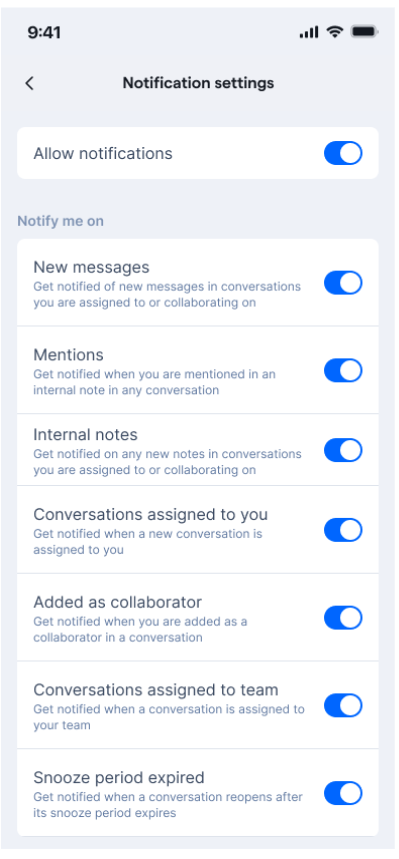
Notification types
Here are the types of notification settings you can customize:
- New message: When toggled on, you will be notified when there are new messages in the conversations that you are assigned to or collaborating on
- Mentions: When toggled on, you will be notified if you are mentioned in the internal notes of any conversations, including those that are not assigned to you or in which you are not collaborating
- Internal notes: When toggled on, you will be notified when there is a new internal note added to any conversations that you are assigned to or collaborating on
- Conversations assigned to you: When toggled on, you will be notified when you are assigned to a conversation as a contact owner
- Added as collaborators: When toggled on, you will be notified when you are added to a conversation as a collaborator
- Conversations assigned to team: When toggled on, you will be notified when a new conversation is assigned to your team’s inbox
- Snooze period expired: When toggled on, you will be notified when the snooze period for conversations you are assigned to or collaborating on expires.

